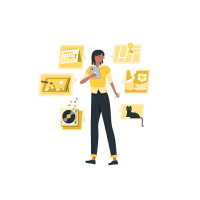How To Add A Floating Image To Your Chaturbate Profile - Blog

How To Add A Floating Image To Your Chaturbate Profile
A Chaturbate profile with a striking and appealing photo is a great way to make a mark and establish your identity on the platform.
Many models opt for this step not only for the practical benefits, but also for their aesthetic appeal. Some like to add logos or images to the side to push the envelope.
This guide will help you if you are in this situation. We have provided an in-depth guide on including how to add a floating picture to your Chaturbate Profile, how you can host it, and how to adjust the final output, if necessary.
We also made sure that the process was as simple as possible to make it easy for anyone who doesn’t have HTML code knowledge.
Here’s everything you need to know to add a floating image on your Chaturbate profile.
Floating images on Chaturbate
Chaturbate is proud of the freedom it offers its models to be themselves and personalize their profiles however they like. This is, in fact one of the most appealing features of Chaturbate and the reason it continues to grow each day.
Models can customize their pages with simple graphics, logos and images. This flexibility is a great example. Models embed the HTML links to their images in the “About Me” section of their bio.
This step is easier for people who have some HTML formatting experience, but those without such knowledge can still do it easily by following our guide.
You should remember the basics. To float images on Chaturbate you must first design or host your logo. Then, get the HTML code.
Hosting Your Logo/Image
Your logo, image, or design graphics are the first step to customizing your web page. We’ll be discussing the options available in this area later in the section. Once you have your file, the next step is to host it.
Hosting your image is what we mean. It’s simple. Simply visit any image hosting site such as imgbb.com or imgur.com and upload your file.
This is done to save the image on a server, so you can obtain a URL for it. Any web browser can load this image by embedding the URL into a HTML link.
Once you have your URL and your image has been hosted, you can move on to the next stage which is the actual floating.
Floating your Image/Logo
This stage will give you the URL for your logo or image. Your HTML code may be ready for embedding on your Chaturbate profile.
Notice: Replace *IMAGE URL* with the URL you get after hosting your design.
This code will not only ensure your image appears properly on your Chaturbate profile but it will not float or format it in the way you would like.
You will need to add the formatting code in an additional layer. This code will help you achieve the floating level you want.
Add an external link to your image . This will require more code. This is the correct formatting style.
Chaturbate
You can now embed the code on Chaturbate. To do this, visit your profile and click “edit bio”. You can edit your bio page and leave all other fields except the About Me section in the usual format.
Copy and paste the code from the previous section in this field and then click on update. After your bio has been successfully updated, the page will refresh. Your new image should be uploaded and floating on the page.
If you are unhappy with something in your code, it is possible to make changes. You can edit the code to change the size of the numbers, for example.
Sourcing to Your Image/Logo
You must have a Chaturbate logo or image in mind before you can upload them to Chaturbate. This could be an original logo/image or something that is already in use.
If you want to create something original, you’ll need to do it yourself. You may need to search online for the item if it is already available.
If the logo you wish to float is a DMCA Logo , you will need to visit the DMCA website in order to choose a logo and float using the appropriate code.
You can also search online for different DMCA logos and float according to your preference. Here is a general HTML code to allow floating DMCA logos on Chaturbate profiles.
How to get original image/logo designs
If you are looking for something unique, there are three options: hiring someone to do it, designing from scratch, or using professional templates.
Design Yourself
You can design your logo or image yourself using image manipulation software such as Gimp and Canva.
This option is for those who are familiar with such programs. Otherwise, the final output may be too overwhelming.
You can save money by designing your logo and images yourself, but what you don’t get in dollars you might have to compensate for with your valuable time.
However, it doesn’t matter what, as long as you aim to maximize convenience and ensure quality, we don’t recommend designing your own website.
Freelancer
If you have a budget to spare and are looking for a freelancer to create your original designs, it is an option.
Forums and freelance platforms make it easy to hire freelancers. There are many specialists available.
It is important to note that the best designs would only be possible if you spend a lot of money.
This is why we do not recommend hiring a freelancer.
Using Designurbate
Finally, if you want to create your own graphics and images, you can use ready-made templates. These templates are easy to edit and export in no time.
However, the problem with many of these websites is that they don’t offer enough customization and variety. Designurbate is the solution.
Designurbate offers a variety of designs that will allow you to choose from many options. All Designurbate templates are easily customizable to suit your personal taste. Designurbate also makes it easy to embed and create HTML codes for your final floating image.
Our Recommendation – Using Designurbate
Designurbate is the best way to get your logo and original designs. It is convenient and safest way to get high-quality outputs.
Designurbate’s designs are created by professionals who have many years of experience in designing Chaturbate designs. They also know how to create designs that will generate high conversions.
Summary/Conclusion
With the correct HTML formatting, floating images can be created on Chaturbate. You don’t need to be an HTML expert to do this. You just need to source your image, or create one, and then insert the URL in your final floating code.
This code can be edited as often as you like. After that, you can edit your Chaturbate profile. Copy the code into the “About Me” field of your bio.
Save your changes and then update them. Your new profile will now have your image floating by the side.
Source : https://designurbate.com/blog/how-to-add-a-floating-image-to-your-chaturbate-profile